As companies head into the third year of the pandemic, it is clear that work from home and hybrid work models are here to stay. With a more flexible workforce comes device and application management. It also comes with security and vulnerability challenges, with the evolution of technology and malware, ransomware and other targeted attacks at an all-time high.
As companies head into the third year of the pandemic, it is clear that work from home and hybrid work models are here to stay. With a more flexible workforce comes device and application management. It also comes with security and vulnerability challenges, with the evolution of technology and malware, ransomware and other targeted attacks at an all-time high.
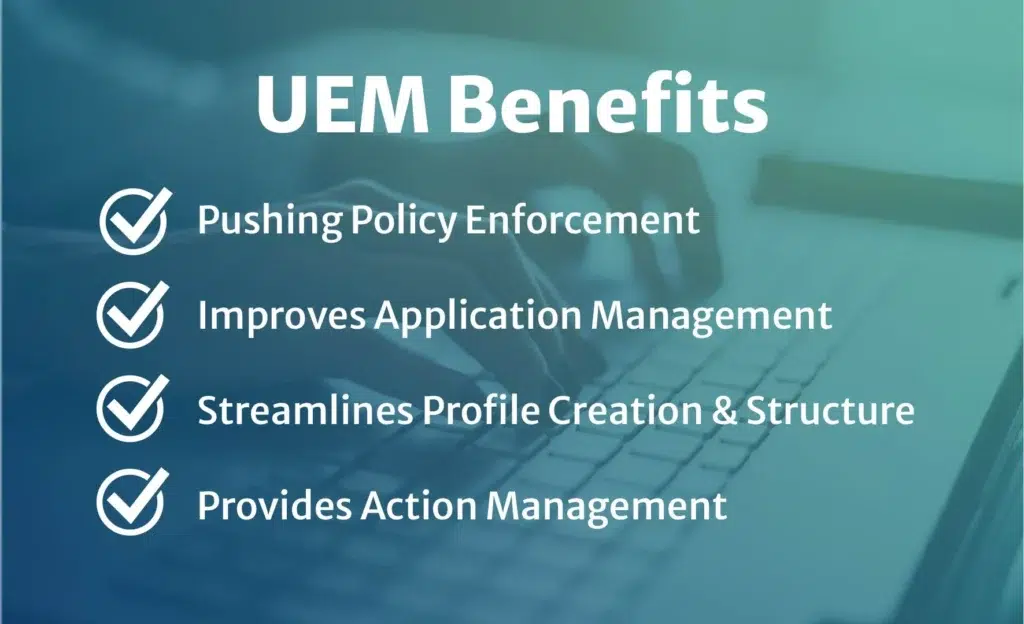
Gartner defines unified endpoint management (UEM) as a tool that provides agent and/or agentless management of desktops, laptops, tablets and mobile devices through a single console. UEM tools have made it easier for companies to manage devices remotely, enhance network security, keep software and applications up to date, rapidly deploy enterprise applications and increase employee productivity. Below are some of the main benefits of using a UEM program for your organization.
1. Profile Creation and Structure
The ability to create, maintain and deliver multiple personas within a single solution.
All employees that qualify for a corporate owned device need a standard set of software to perform their job. Profile creation and structure allows policies to be tailored to individual job requirements, which sets uniform end user experience and security standards across the company. A UEM program can deliver this with a single solution to make it easy for companies to onboard workers in a remote setting.
If a new engineer needs a certain type of software on their laptop, the UEM will push out the pre-determined application catalog for their persona, granting them access to the standard application deck for this role. Employees in different roles will have access or restrictions to certain sites or software. For example, a person on a marketing team would need access to social media, while someone in finance would not.
2. Application Management
The capability to build and manage application catalogs thus allowing deployment of applications to a single device or a targeted group of devices.
With the rise of decentralized teams, the average enterprise has around 450 custom applications deployed today, with departments using between 40-60 different ones. Application management allows enterprises to build individual or project base personas. Each persona can be assigned a list of defined applications to be installed on a device. A UEM solution will act as the vehicle to push software onto devices but also install all OS, security, and updates automatically.
Application management ensures all applications are running on the most secure version of the software as soon as it is released. This minimizes the number of overall vulnerabilities, including malware, from being installed on devices, by preventing end-users from installing unapproved software. When applications are standardized, licensing and costs are streamlined across the organization, yielding greater cost savings for the enterprise.
3. Policy Enforcement
The ability to push out new security policies to the entire enterprise or a specific subset of devices.
How can enterprises keep employees productive and on task with their devices? One way is through policy enforcement, which can be managed remotely through a UEM program. These policies help keep the device compliant by blocking certain websites or social media channels. Policy enforcement requires different defined rules for each endpoint class for devices (such as cell phone, laptops, and desktop computers). It helps to limit the personal use of devices and allows end users to stay on task.
4. End User Support – Action Management
Ability to wipe, locate, quarantine, and retire devices through single action buttons.
Locating and wiping a stolen device
Why is action management important? Picture the scenario of a stolen mobile phone. It’s important to be able to quickly locate and wipe a lost device, ensuring that others do not get ahold of secure data or infiltrate the network. This applies not only to your organization’s internal data, but customer data as well. Security of stolen or lost devices is mission critical and a UEM program allows for immediate recovery. Organizations need to have a UEM program in place to handle cases of theft amongst employees, which will allow a stolen device to be rendered useless with the click of a button.
Wiping and retiring an old device
The same holds true for when an employee leaves a company. An older device might be wiped and retired, allowing an employee to keep it for personal use. Before a device can be recycled, it would also need to be wiped. This can all be done remotely.
Quarantining a device
Let’s say an employee has downloaded unapproved software or malicious content. When using a UEM program, this activity would set off alerts. The device would be instantly quarantined. In other words, it would be locked out of the network until the issue is resolved. Locking down the device keeps the employee from continuing to introduce harmful software that could pose security risks.
Benefits of UEM
To recap, a UEM program can benefit an organization by helping them manage the onboarding of individual or project-based devices, accelerating time to market, increasing overall productivity, and maintaining security. Experience the peace of mind in knowing that devices are managed and secured properly with a UEM solution.



